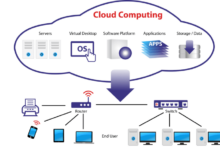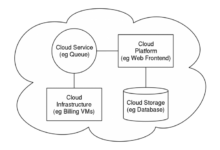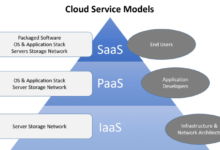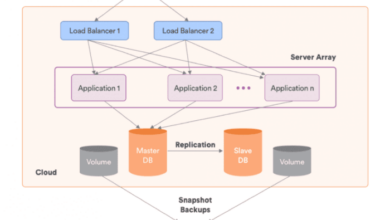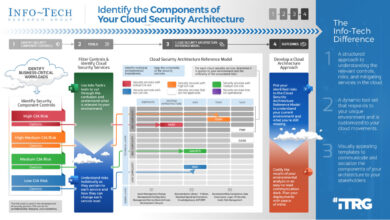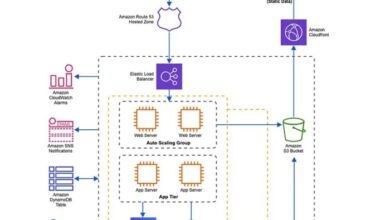Unveiling Cloud Architecture Diagrams for Disaster Recovery: A Comprehensive Guide
In the digital era, businesses rely heavily on their IT infrastructure to operate seamlessly. However, unforeseen events like natural disasters, power outages, or cyberattacks can disrupt operations, leading to data loss and costly downtime. Cloud architecture diagrams for disaster recovery serve as a roadmap to ensure business continuity and data protection during such adversities.
This comprehensive guide delves into the world of cloud architecture diagrams for disaster recovery, exploring various cloud architecture models, key components, design considerations, best practices, real-world case studies, and emerging trends. Embark on this journey to safeguard your business against potential disruptions and ensure resilience in the face of challenges.
Types of Cloud Architectures for Disaster Recovery
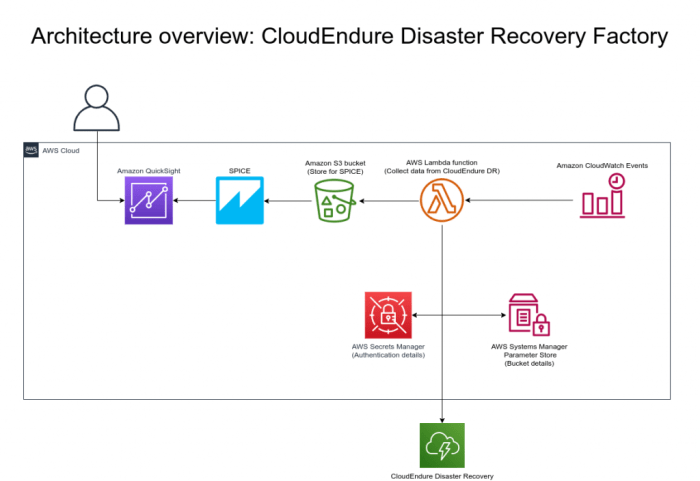
Organizations can leverage various cloud architecture models to ensure business continuity and data protection during disasters. These models offer distinct advantages and drawbacks in terms of cost, performance, and reliability.
Active-Passive Architecture
In an active-passive architecture, a primary site hosts all production workloads, while a secondary site remains inactive, serving as a backup. In the event of a disaster affecting the primary site, the secondary site is activated to resume operations.
- Advantages:
- Cost-effective: Only one active site is maintained, reducing infrastructure and operational expenses.
- Simple to manage: The straightforward design simplifies management and maintenance tasks.
- Disadvantages:
- Downtime during failover: There is a period of downtime while the secondary site is activated and data is synchronized.
- Limited scalability: Scaling the primary site can be challenging due to the need for matching resources at the secondary site.
Active-Active Architecture
An active-active architecture involves maintaining two or more sites that operate simultaneously, continuously replicating data between them. This setup ensures that both sites can handle production workloads, providing instant failover in case of a disaster.
- Advantages:
- High availability: Continuous replication eliminates downtime during failover, ensuring seamless business operations.
- Improved scalability: Both sites can be scaled independently, providing greater flexibility to meet changing demands.
- Disadvantages:
- Higher cost: Maintaining multiple active sites increases infrastructure and operational expenses.
- Increased complexity: Managing and maintaining multiple active sites can be complex, requiring specialized expertise.
Multi-Cloud Architecture
A multi-cloud architecture involves utilizing multiple cloud providers to distribute workloads and data across different cloud platforms. This approach enhances resilience by reducing reliance on a single provider and mitigating the impact of outages or disruptions.
- Advantages:
- Improved reliability: Distributing workloads across multiple providers reduces the risk of a single point of failure.
- Greater flexibility: Organizations can choose the most suitable cloud services from different providers, optimizing cost and performance.
- Disadvantages:
- Increased complexity: Managing multiple cloud platforms and ensuring seamless integration can be complex and time-consuming.
- Potential vendor lock-in: Organizations may become dependent on specific cloud providers, limiting their flexibility in the future.
Key Components of a Cloud Architecture Diagram for Disaster Recovery
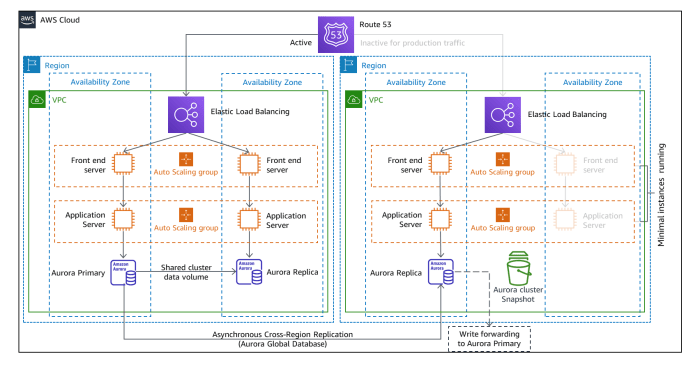
A cloud architecture diagram for disaster recovery visually depicts the various components involved in ensuring data protection and business continuity during unforeseen events. By identifying and understanding the roles and significance of these components, organizations can effectively plan and implement a robust disaster recovery strategy.
Cloud Regions
Cloud regions are geographically dispersed data centers operated by cloud service providers. Each region consists of multiple availability zones, which are physically separate and independent facilities within the same region. Data and applications are distributed across multiple availability zones to enhance fault tolerance and minimize the impact of localized outages or failures.
Data Centers
Data centers are physical facilities that house the infrastructure required to support cloud computing services. They provide secure and reliable environments for storing, processing, and transmitting data. In a disaster recovery context, data centers play a critical role in replicating and storing backup data, ensuring that it remains accessible and recoverable in the event of a primary data center outage.
Network Connectivity
Network connectivity is essential for enabling communication between different components of a cloud architecture for disaster recovery. This includes connections between cloud regions, data centers, and disaster recovery sites. High-speed, reliable, and secure network links are crucial for ensuring that data replication, failover, and recovery processes can be performed efficiently and effectively.
Disaster Recovery Sites
Disaster recovery sites are dedicated facilities designed to provide a backup location for data and applications in case of a disaster. These sites are typically geographically separate from the primary data center and are equipped with the necessary infrastructure and resources to support the continuity of critical business operations during a disaster.
Disaster recovery sites play a vital role in ensuring that organizations can quickly recover their data and applications and resume normal operations after a disruptive event.
Design Considerations for Cloud Architecture Diagrams

When designing a cloud architecture diagram for disaster recovery, several key factors must be considered to ensure its effectiveness and clarity. These factors include:
Data Sensitivity and Regulatory Compliance
- Assess the sensitivity of the data being protected and the regulatory compliance requirements that must be met.
- Determine the appropriate level of security controls and data protection measures to implement based on the data’s sensitivity and compliance requirements.
Performance Requirements
- Consider the performance requirements of the applications and services being protected.
- Design the cloud architecture to meet the required levels of availability, latency, and throughput.
Cost Optimization
- Evaluate the cost implications of different cloud architecture options.
- Design the architecture to optimize costs while meeting the required levels of protection and performance.
Scalability and Flexibility
- Ensure the cloud architecture can scale to accommodate changing data volumes and application requirements.
- Design the architecture to be flexible enough to adapt to new technologies and changing business needs.
Clarity and Ease of Understanding
- Use clear and concise symbols and notations to represent cloud components and their relationships.
- Organize the diagram logically and visually to make it easy to understand the flow of data and the interactions between components.
Regular Review and Updates
Regularly review and update the cloud architecture diagram to reflect changes in the underlying infrastructure, applications, and regulatory requirements.
Best Practices for Implementing Cloud Architecture Diagrams
Implementing cloud architecture diagrams for disaster recovery involves following specific best practices to ensure effective and reliable disaster recovery plans.
Collaboration among IT teams, business stakeholders, and cloud providers is crucial to gather necessary information, align objectives, and create diagrams that meet business needs.
Regular Updates
Cloud architecture diagrams should be regularly updated to reflect changes in the cloud environment, infrastructure, and disaster recovery strategies. This ensures that the diagrams remain accurate and relevant.
- Establish a regular update schedule, such as quarterly or semi-annually, to review and update the diagrams.
- Assign responsibility for updating the diagrams to a specific team or individual to ensure accountability.
- Use version control systems to track changes and maintain a history of diagram revisions.
Documentation
Cloud architecture diagrams should be well-documented to provide clear explanations of the diagram elements, their relationships, and the overall disaster recovery strategy. This documentation helps stakeholders understand the diagrams and make informed decisions.
- Include a legend that explains the symbols, colors, and notations used in the diagram.
- Provide detailed descriptions of each component, its function, and its role in the disaster recovery process.
- Document the assumptions and constraints considered when creating the diagram.
Testing
Cloud architecture diagrams should be tested regularly to ensure that they accurately reflect the actual disaster recovery capabilities and procedures. This testing helps identify gaps or weaknesses in the disaster recovery plan.
- Conduct tabletop exercises and simulations to test the disaster recovery procedures Artikeld in the diagrams.
- Perform periodic failover tests to verify that the cloud infrastructure and applications can be successfully recovered in the event of a disaster.
- Document the results of the tests and make necessary updates to the diagrams based on the findings.
Case Studies and Examples
Examining real-world case studies and examples of cloud architecture diagrams for disaster recovery offers valuable insights into the practical implementation of these solutions.
These case studies highlight the challenges organizations face during disaster recovery, the solutions they adopt to overcome these challenges, and the lessons learned from their experiences.
Challenges Faced
- Ensuring data availability and accessibility during and after a disaster.
- Coordinating recovery efforts across multiple cloud platforms and regions.
- Managing costs associated with cloud resources during disaster recovery operations.
- Maintaining compliance with regulatory requirements during disaster recovery.
Solutions Adopted
- Implementing multi-region and multi-cloud strategies for data replication and redundancy.
- Utilizing automated failover and recovery mechanisms to minimize downtime.
- Optimizing cloud resource allocation to reduce costs during disaster recovery operations.
- Developing comprehensive disaster recovery plans that align with regulatory requirements.
Lessons Learned
- The importance of regular testing and validation of disaster recovery plans.
- The need for continuous monitoring and proactive management of cloud resources.
- The value of collaboration and communication among stakeholders during disaster recovery operations.
- The benefits of leveraging cloud-based disaster recovery services for scalability and flexibility.
Future Trends and Innovations
The cloud architecture for disaster recovery is constantly evolving, driven by advancements in technology and changing business needs. Emerging trends and innovations are shaping the future of disaster recovery strategies and practices, enabling organizations to enhance their resilience and agility in the face of disruptions.
Artificial Intelligence and Machine Learning
Artificial intelligence (AI) and machine learning (ML) are transforming disaster recovery by automating tasks, improving decision-making, and enhancing the overall efficiency of disaster recovery processes. AI-powered systems can analyze vast amounts of data to identify potential risks and vulnerabilities, predict the impact of disasters, and recommend optimal recovery strategies.
ML algorithms can learn from historical data and real-time events to continuously improve the accuracy and effectiveness of disaster recovery plans.
Automation and Orchestration
Automation and orchestration play a crucial role in streamlining disaster recovery processes and reducing the reliance on manual intervention. Automated systems can execute predefined recovery tasks, such as failover, data replication, and resource provisioning, with minimal human involvement. Orchestration tools can coordinate the execution of these tasks across multiple systems and applications, ensuring a smooth and efficient recovery process.
Cloud-Native Disaster Recovery
Cloud-native disaster recovery solutions are designed specifically for cloud environments, leveraging the scalability, elasticity, and cost-effectiveness of the cloud. These solutions provide seamless integration with cloud platforms and services, enabling organizations to recover applications and data quickly and easily. Cloud-native disaster recovery solutions also offer features such as automated failover, self-healing capabilities, and geo-redundancy, enhancing the resilience and reliability of cloud-based applications.
Containerization and Microservices
Containerization and microservices are modern software development approaches that are gaining popularity in disaster recovery. Containerization allows applications to be packaged into lightweight, portable containers that can be easily deployed and managed across different environments. Microservices decompose applications into smaller, independent services, making them more resilient and easier to recover in the event of a disaster.
Edge Computing and IoT
Edge computing and the Internet of Things (IoT) are expanding the scope of disaster recovery beyond traditional data centers. Edge devices and IoT sensors collect and process data at the edge of the network, enabling real-time monitoring and response to disruptions.
Edge computing can also provide local caching and processing capabilities, reducing the impact of network outages and improving the overall resilience of IoT systems.
Summary
Cloud architecture diagrams for disaster recovery are essential tools that empower organizations to navigate disruptions and maintain business operations. By understanding the types of cloud architectures, key components, design considerations, and best practices, businesses can create robust disaster recovery plans that ensure data protection and minimize downtime.
As technology continues to evolve, emerging trends and innovations like artificial intelligence and automation will further enhance the capabilities of cloud architecture for disaster recovery. Embrace these advancements to stay ahead of the curve and protect your business from unforeseen challenges.